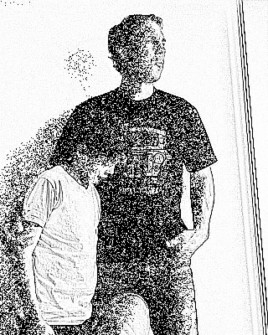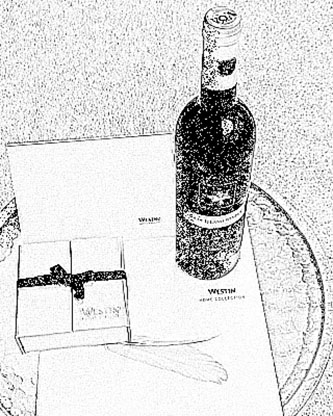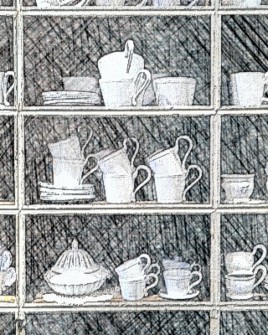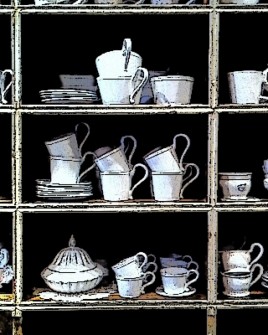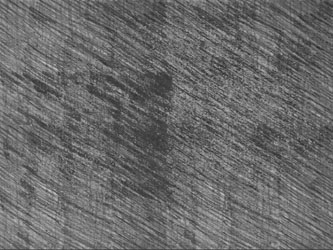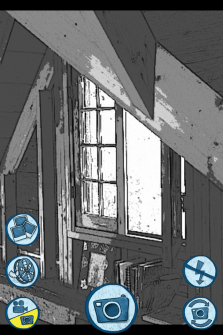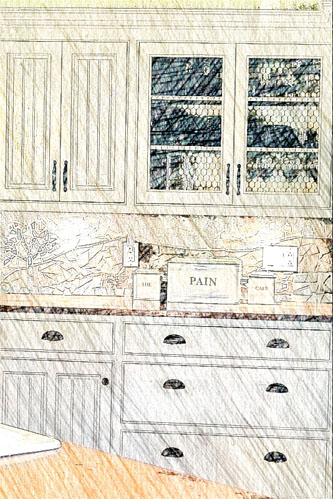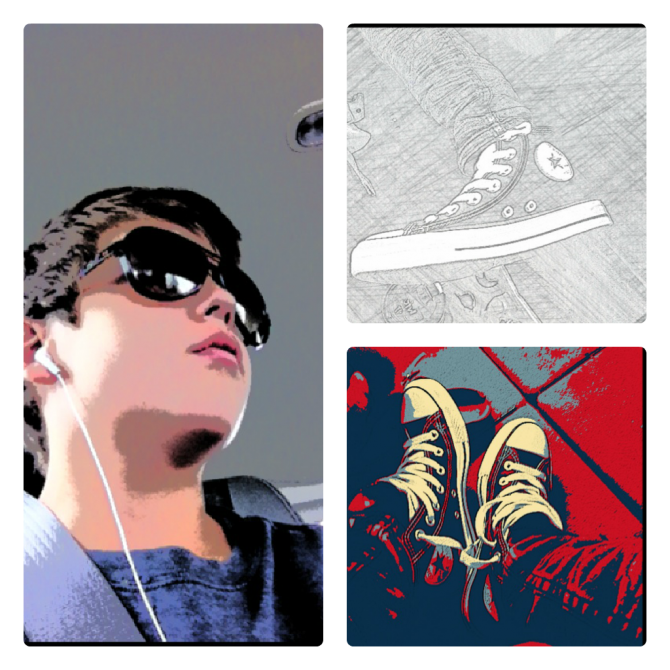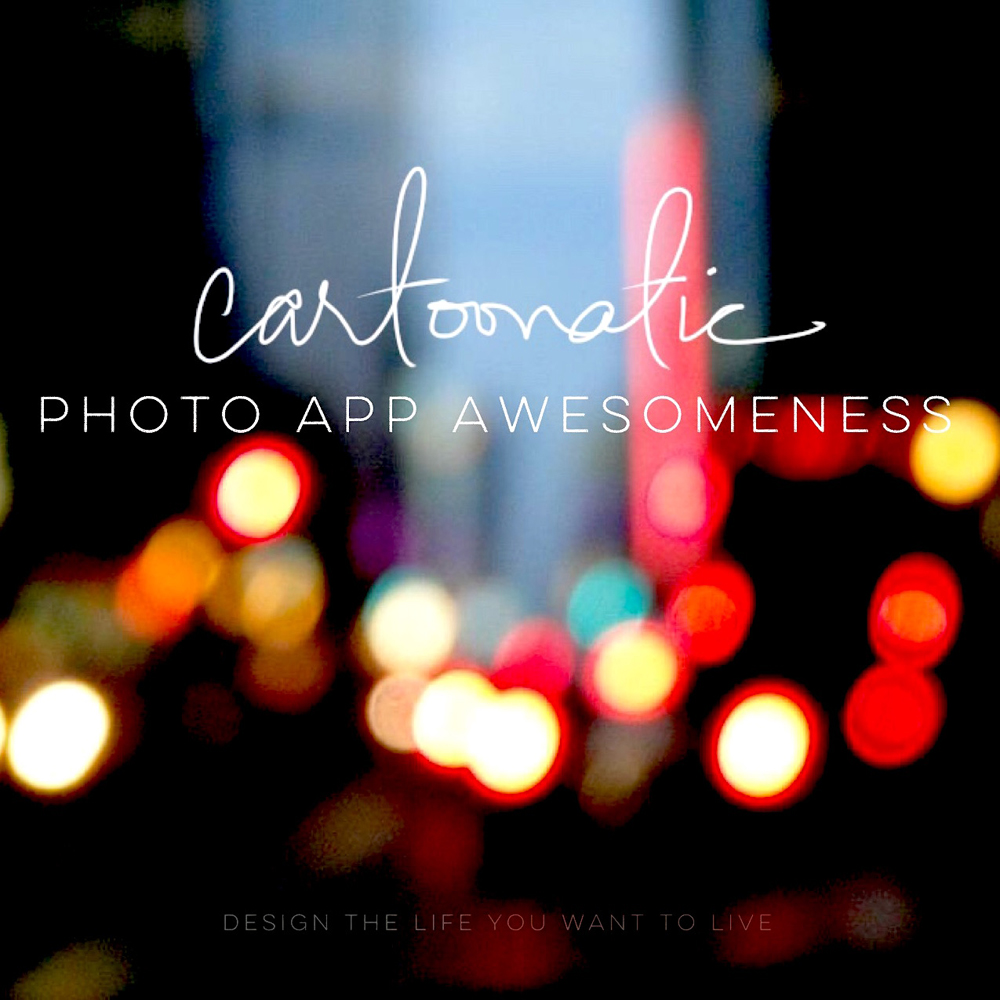
My Favourite Photo App :
CARTOONATIC :
* Floats my boat *
*Butters my bread *
* Scratches my back *
*It’s the icing on my cake *
* Stamped it * Double stamped it * Pinkie swear it *
* D’best *
Right outta the gate…You must know….
I am about to teach you a DIY on how to create a mosaic kitchen back-splash.
{next blog post}
JUMP UP AND DOWN. It is a super duper cool DIY that will blow your socks off with excitement in your kitchen. Just sayin’.
For the DIY you will need to be able to draw a simple sketch on a wall.
SIMPLE. Sketch. I promise.
(especially when you can cheat sketch with photo apps)
A ‘sneak peak’ on the backsplash mosaic DIY ……
I thought it would be best to show you how to cheat draw first.
Because
there is an app for that.
Ohhhh wait, you don’t cheat ? OK. Stop reading the blog. You and I can’t go on like this, if you are not willing to cross the line into cheating. It is just a sketch. Don’t worry. Your secret is safe with me. I have been cheating sketching with this app for a loooong time.
No probs.
You are going to want to cheat when you see what you can do.
Take an (uhhmm, BORING) photo , and turn it into a cool-funky-awesome-top drawer sketch :
You can create awesomeness with an app. Wham bam. Thank you ma’am.
Curious how to do that?!
*
Cheater Cheater, Pumpkin eater.
What did you think of the artful drawings that I did of the boyzz ?
I sketched those pictures.
All by my wee self.
No I didn’t.
I can’t draw a sketch to save my life.
Unless a stick man qualifies {I’m disqualified}
….BUT…. {but}…(but)….BUTT….
I know how to cheat and make photos look like I sketched them.
AND
~ There is an app for that ~
Just ignore the *wine* in every photo 🙂 WINE was a coping mechanism during Michael’s chemo. Cancer Sux. Wine makes chemo ALMOST tolerable….. And I was just WATCHING him do chemo. LOL.
HOW ?
Cartoonatic photo app to the rescue. Like superman. Without the cape.
That made no sense did it ?! Let’s just roll with it.
I have one burning question :
What did we all do with our lives before Apps were invented ?!!
I know what I did. I sat in the house and watched reruns of Ellen DeGeneres. Because she is funny. Now that there are cool apps on the market, I have no time to do anything important { like watching TV } anymore.
Geezzz.
Is there an app for brushing hair? I need that one.
Discovering new apps is about as close to ecstasy as any of us will ever get.
I once had the mind blowing experience pleasure of a train ride from Paris to London and by fluke, I was seated with 7 APPLE GENIUSES. On a train. Seven. Count ’em. Seven.
I decided, right then and there, that seven was my new lucky number.
Caps Lock : SEVEN APPLE GENIUSES.
All alone. To myself. A genius festival.
*Pinch me*
Then kick me. You would have loved to have been there.
It was like the circus came to town, and I was riding the prize pony. That sounded all wrong, didn’t it ?
Dear Diary, scratch that.
I was in seventh heaven.
I died.
I went to Heaven.
Apple Heaven.
I swear I could hear the harps, there were angels, there was singing. It was definitely heaven. The Pearly gates were there. The gates were lined with apples. And geniuses.
*BLISS*
That is when my iPhone, iPad my….. iDon’t-care…. began :
** iDon’t care about making dinner, I am sure there is an app for that **
** iDon’t care if you know how to add 2 + 2, there is surely an app for that too **
Just think…. You may never have to draw again….. Even if you know how to draw,
There is an app for that.
Let’s ‘draw’
Because there is an app for that.
That app talk is getting annoying now, isn’t it?
No worries, if I had a third leg, I would kick myself.
How to do the same awesome damn thing, and look like an artistic genius :
1. Buy the 99 cent upgrade for the free Cartoonatic app. It is a must. Otherwise, there will be no fun to be had. Without the upgrade, you can’t do much of *anything* to tell you the truth. Splurge. Best 99 cent investment evvvhaaaa.
2. Click the button to make it function as a camera, not video :
Yes, you can make ‘cartoon style videos’ in this app. I haven’t tried it. Making a cartoon video does not float my boat. Confession : I have only ever pushed the video button by accident. It may just float your boat though…so give it a whirl and tell me how it is.
3. Take a photo by pushing on the camera icon. It’s that simple.
P.s This is what happens when you forget to take the cover off of your cell phone for your photo. Me = Dumb Dumb. It’s hard to teach an old dog new tricks.
4. VERY IMPORTANT : You can change modes by just taping on the centre of the screen. ( My 13 yr taught me that, after I had the app for 6 months). I thought I would save you the embarrassment.
Parents look stupid if they try to outsmart their kids with technology, don’tcha think? Don’t do it. Just hand over the techie gadget and save yourself some humiliation. It’s a humbling experience. Give in. Keep your dignity. Don’t have your ego bruised by a 13 year old. Therapy surely can’t be as much fun as photo apps.
MY FAVOURITE FEATURE OF THE APP :
Here comes a little tid-bit that may send you to the moon and back again with excitement:
5. You can also upload photos in the app and turn ANY photograph into a sketch. That, my friends, is d’bomb dot com. You push the little upper left button ( the one with the 3 photos in it) :
Like magic, you can take any photo from your iPhone photo library and turn it into a sketch.
Ta-daaaah. Magic :
I am secretly hoping that fourth grade teachers are reading this post. We need to prove to them, once and for all, that we can…in fact…legit… DRAW. There is no need to trace draw original sketches anymore. Not that any of us ever TRACED anything in school. Nope. Never. [aka Always]
P.s. Here is the link to download it in iTunes –> Cartoonatic.
Aren’t I nice by making your app life so easy ?! Send me a present. Like Chocolate.
Dear 4th grade teachers,
I hope you covered your eyes when you read about the
tracingdrawing bit.Love,
All the kids who wish they could draw.