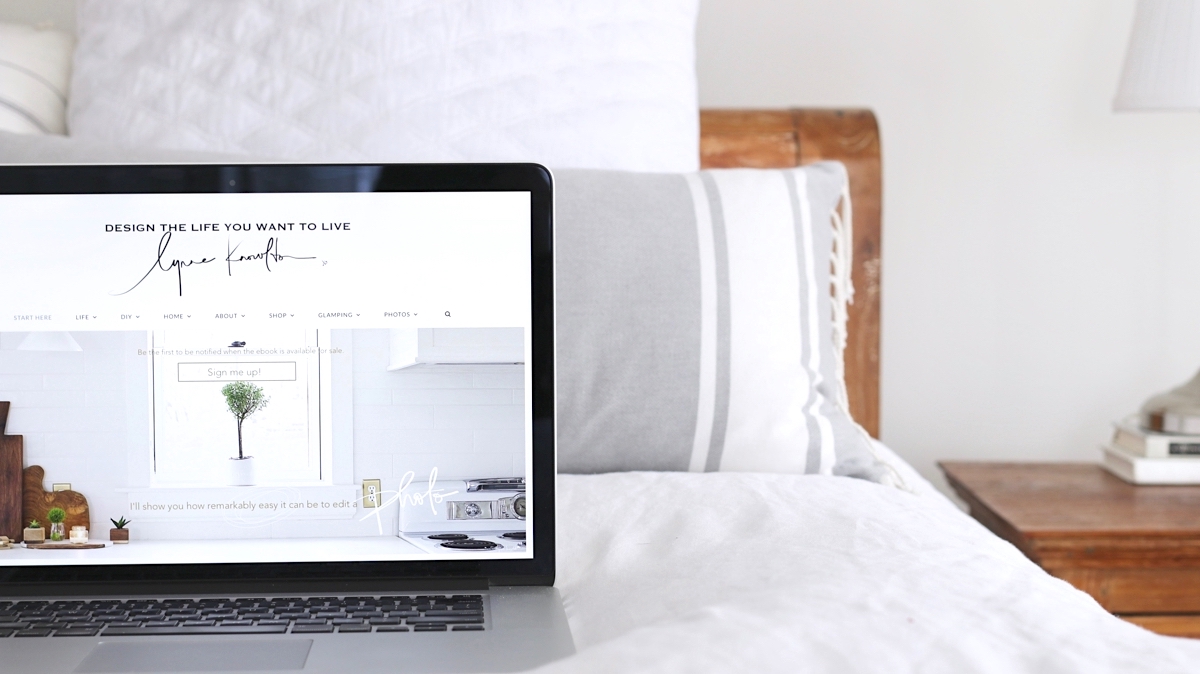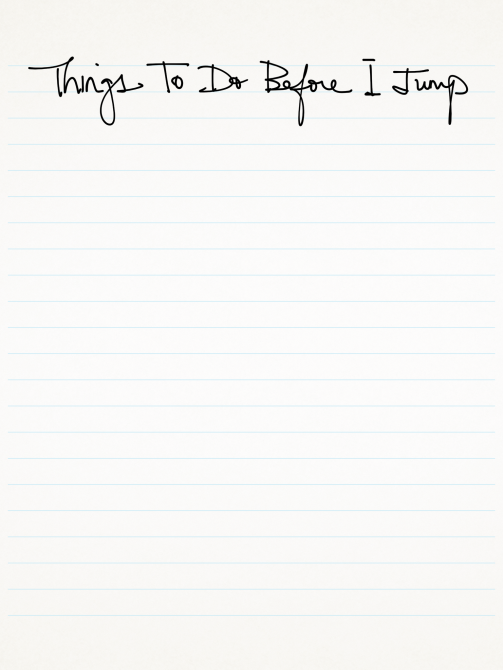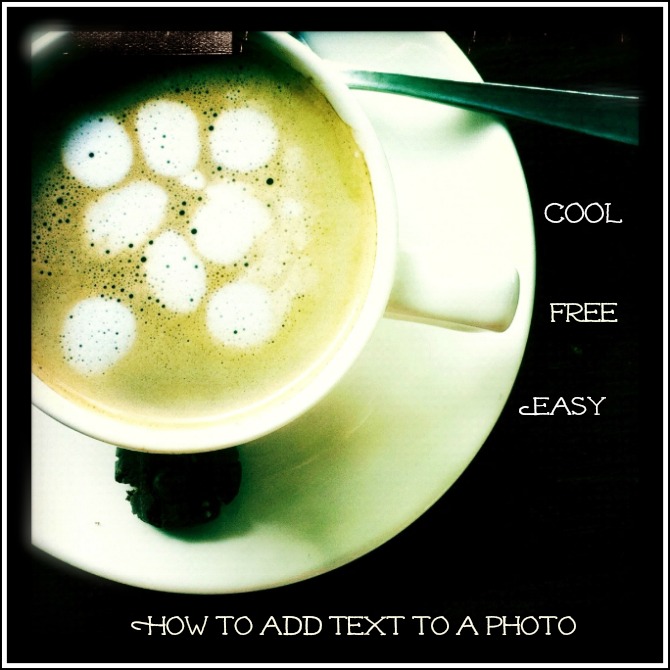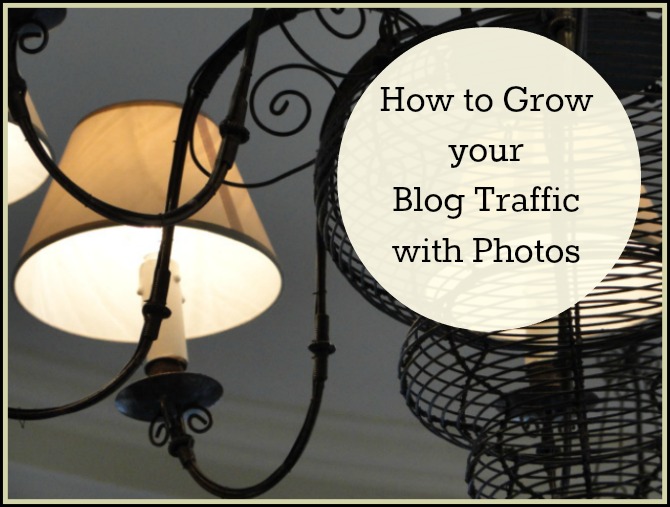Photography and blogging should be listed as one of the seven wonders of the world.
It is a mystery.
Adding text and graphics on to photography is a guarded secret. Like the crown jewels.
A baffling perplexity.
What-up-wit-dat?! Enough already. Let’s blow this popsicle stand.
Are you ready? Set? Go !!
Time to blow the lid right off of that secret.
The jig is up. The mystery is over.
You are about to learn how to add text and photo edit…. the gansta’ way.
The real life way.
The free way.
Why the mystery?
I wondered about the photo mysteries of blogging since the beginning of time. I just didn’t want to admit it in my outside voice. {{ I felt as dumb as a stick. }}
Could it be that everyone else was super duper dope intelligent and I was the only duffass on the block who couldn’t figure out how to add funky graphics and text to photos?!
If you said yes, I just throat punched you.
Surely those text editing dopes geniuses were using photoshop. Could it be? How did they do it?!! Was photoshop the answer?! Were all these people epic rich with wads of cash and a boat load of time on their hands ?! Did all these people like downloading programs and spending forever trying to figure out how to navigate through the tutorials?!
If that was the reason, then I was going to throw myself off of a bridge. Pronto.
I prepared myself with a ‘to do’ list :
In the spirit of over sharing on the internet, the word PHOTOSHOP makes the hair on the back of my neck stand up. I cringe. It also makes my knees knock from fright.
Why ohhhh why ??!
1. Photoshop is a billion-zillion-trillion dollars to buy.
2. You need a PhD to figure it out.
3. It requires tutorials, lessons and complex reading of manuals. OMG. Kill me now. Just shoot me and get it over with.
4. Manuals = jail. They are torture chambers of fine print.
5. Uhhhm. Yeah. Not gonna happen.
6. There needed to be a way edit photos quickly. One that still allowed time to do other things. Like eat. Or sleep.
7. A solution had to be out there that was so inexpensive that we all felt like we were stealing it <– funny ikea video
8. The solution needed to just be easy. Thank. You. Very. Much.
9. Who has time to do complex photo editing ? The words ‘complex photo editing’ makes most of us want to curl up in a ball and take a nap. And die a thousand deaths.
10. What do we need? A solution that would not give us the random urge to punch our computers.
Here’s your answer :
PICMONKEY
Tahhh dahhhhh ……
It is free.
There is no program to download.
You simply go here : picmonkey and those banana happy monkeys get straight to work. No monkeying around. Excuse the pun. Just click ‘ edit a photo ‘ and the magic begins.
In moments ~ you will be happy dancing all over your sofa.
No need for a tutorial. Or a manual. Or a margarita to wash down the pain of figuring it out.
It is absolutely simple to do. It has:
- epic photo filters
- awesome editing features
- text and graphics capabilities
- cropping
- loads of gorgeous fonts
- resizing
- touch ups
- add-on shapes, arrows, funkiness
- frames of all different shapes and sizes
…..it will blow your mind.
PicMonkey can make you skinny. OMG. What is the world coming to when we have photo edit programs to make us skinny with the touch of a button? I think that is super cool wrong.
I would totally do that never do that.
You can share your skinny self to Pinterest, Facebook, Twitter or with your cat. Or your ex.
Are you a blogger? Do you want to start a blog?
Here is where the rubber meets the road. This is the juicy stuff. You will want to have a fast loading site. You need a fast site, if you want to have any sort of success as a blogger/website domain.
REsizE*
Your photos
* It’s a must for website-blogging survival.
Whether you are a new blogger, black belt blogger or blog reader… photography in a blog can be the straw that breaks the camels back. Or it can be the race car that drives blog traffic to epic levels. Properly formatted photography makes the whole experience all that much better for everyone.
What is the secret behind blog photography? Size counts. Yup. I bet you have never heard that one before. Size counts.
In the case of photography on a blog, smaller (pixel size) is better.
Imagine that?
Smaller is better?
Waaaaeeird.
Sharpen your blogging pencil and get ready for this one :
Large pixelated photos = slow download speed for your blog.
Slow loading blogs are a big butt problem for both the reader and the blogger. Guess what happens when you have a slow site?
It is called silence.
You’ll hear crickets.
There is nothing louder than silence.
Heavily pixelated photography can blogstipate you ~ big time.
What does fast loading blog speed mean? It means that google will luuurve you. Google sends people to fast loading sites. Google is smarty pants, smart. It doesn’t send readers to slow sites. Period.
Things can get pretty quiet on a slow loading site.
The silence can be deafening.
Faster loading blog = More Google traffic
Most bloggers want more traffic. If you are a blogger and you don’t want traffic, I don’t know you. You must live in a cave with crazy dreadlocks and a tin can telephone.
How to make your site fast loading :
Format your photos to a web friendly pixel size. For example, this blog is formatted for 670 x 1000 pixel photos. What is your size ? Find out. STAT.
PS. I signed up for the Royale version of PicMonkey. Best.Decision.Ever. I lurve.