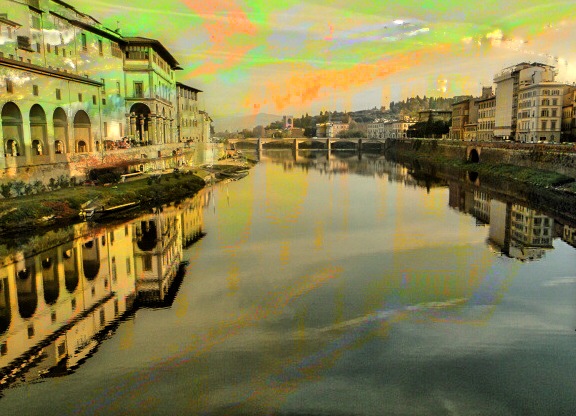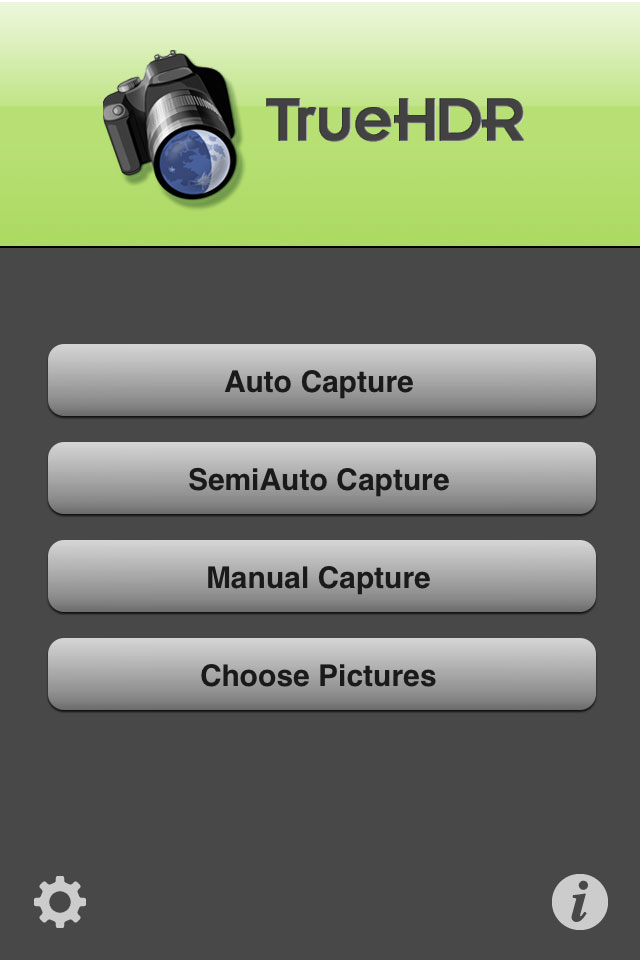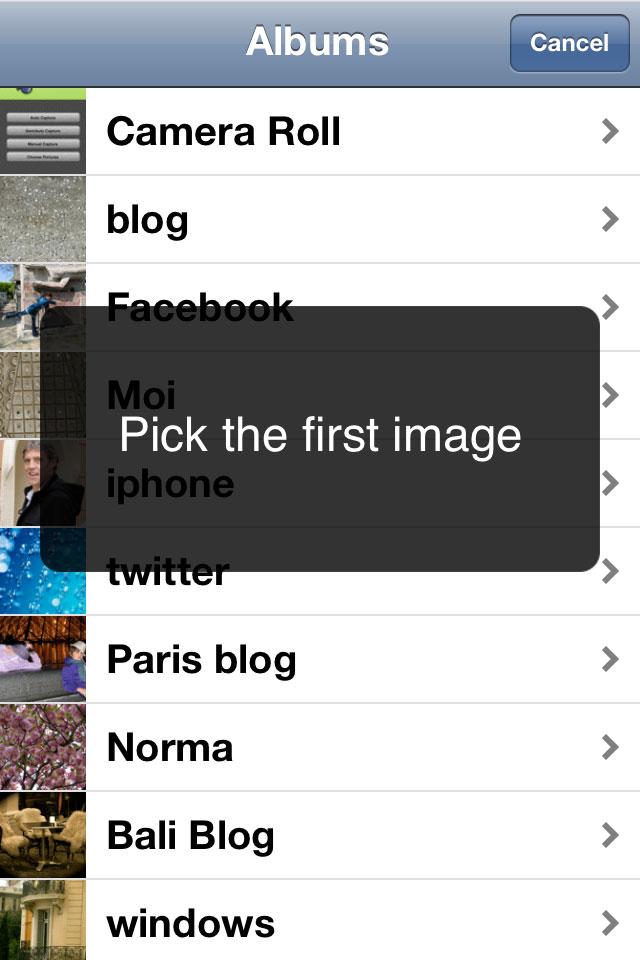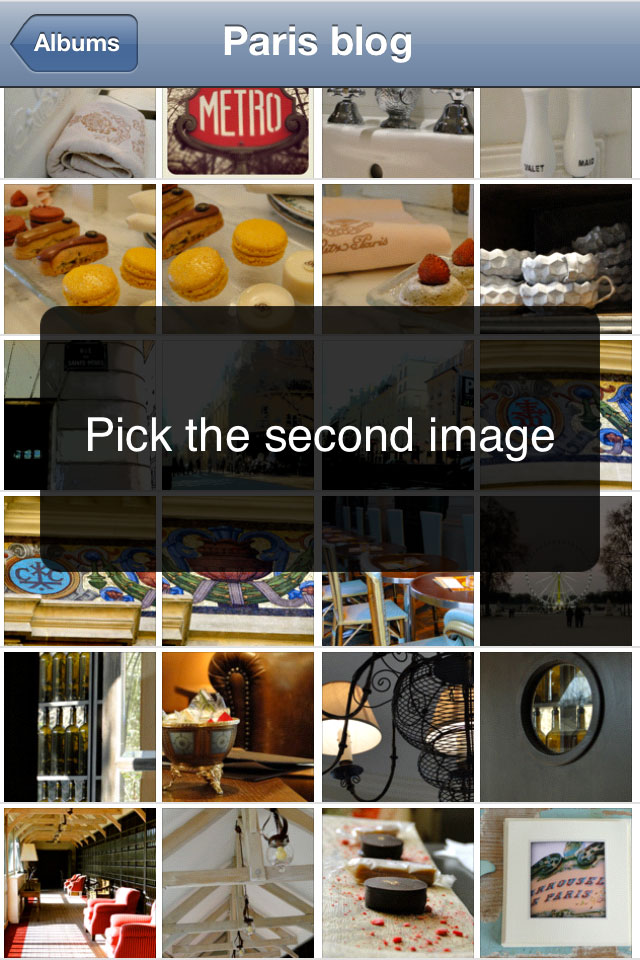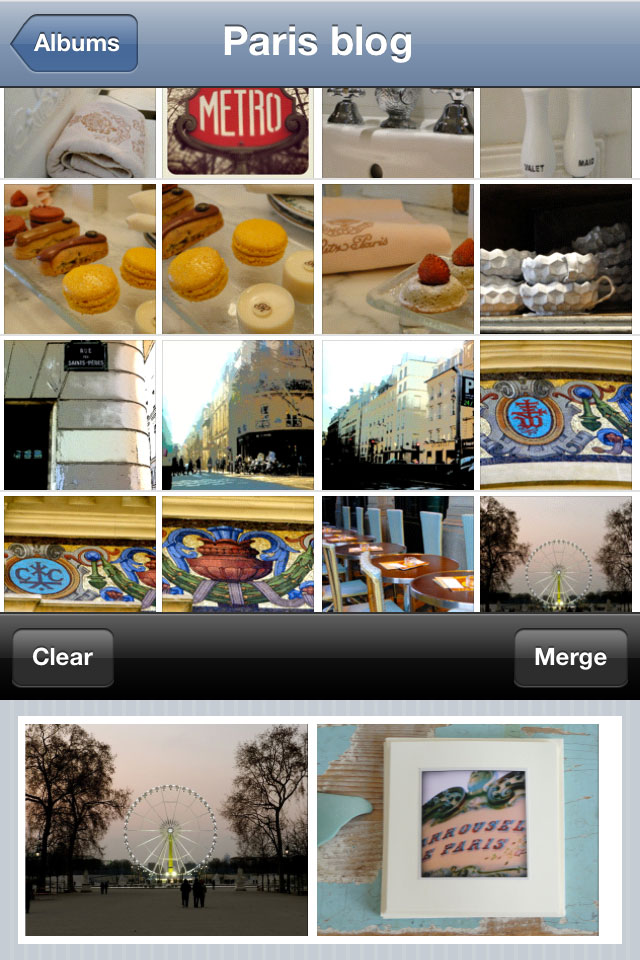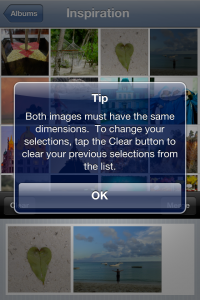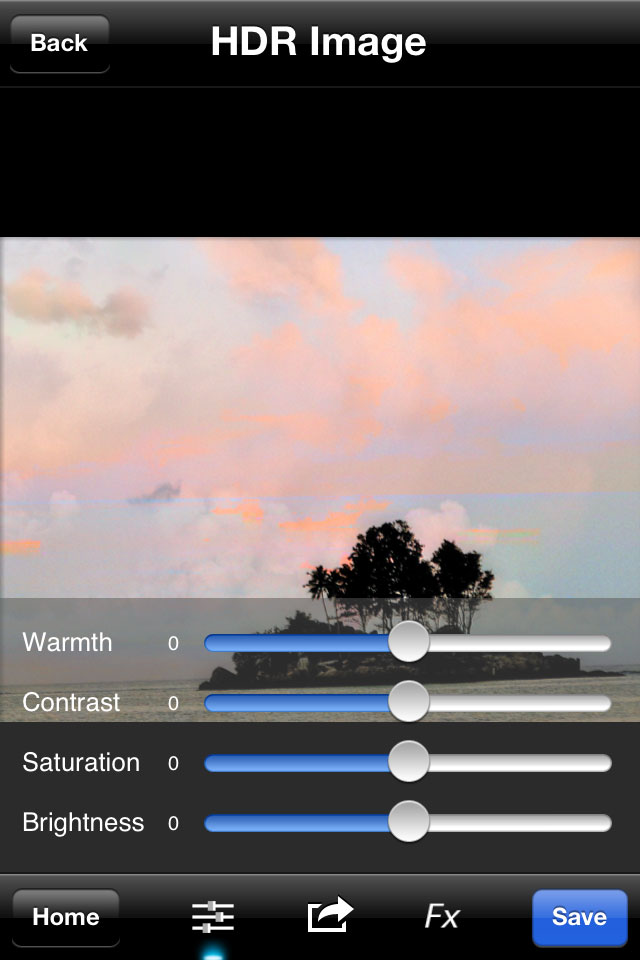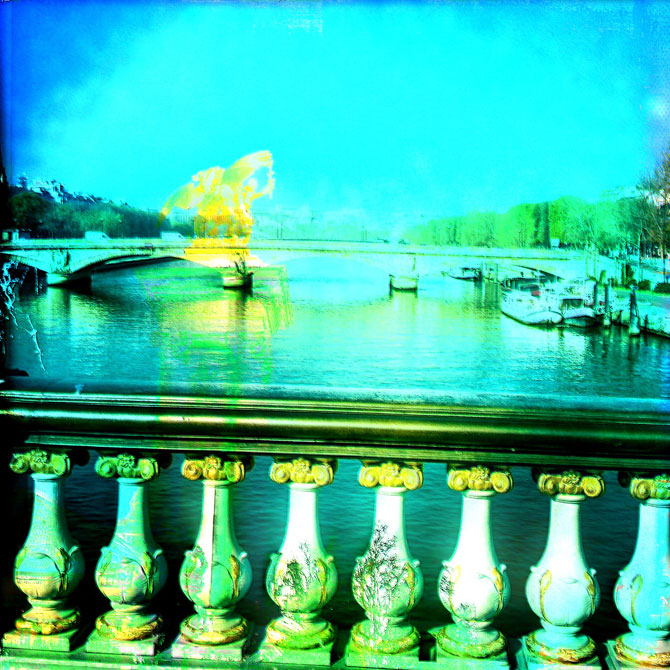All youngins’ cover your ears and eyes.
I am about to teach the ADULTS how to cheat…..
In a good way *_*.
Have you ever found an APP and CHEATed with it?
Cheat = Not use the app for what it was intended for.
If you have, you are my new best friend.
If you haven’t…well then GROW A WILD HAIR and give this little cheat a try.
If you don’t have an iPhone, have no fear. You will be ok… Until you get one.
For now, I can still teach you iPhone tricks.
In turn, you can teach me tricks too, like :
1. How to stay awake longer at parties.
Or
2. How to find the thousands of socks that I have lost to the wonders of the sock swallowing washing machine.
Some day it will burp out a sock ball.
I know it.
When it does that, I am going to kick it. Then we will be square.
So, I feel better. I have visualized retaliation on my washing machine.
A big breath of fresh air…ohhh yes that was.
Now I can show you something kinda cool. Ready?!
Here is what True HDR can do for you :
Take a picture :
Merge it with another picture :
And do magical things, like make this new combined picture :
This is the part where you jump up and down. This all happens on your phone!
Hellllooooo. Shut the front door.
How cool is that ? And you don’t have to read any instructions. I am going to help you cheat the app and do it my way. Don’t tell the True-HDR police. I’ll be busted and you will be bailing me out of jail. As a side note, bring margarita’s.
Are you the kind who likes to suffer and read instructions? Gross. Actually, I take that back. When you learn cool stuff {the stuff that I stubbornly refuse to read} …. teach it to me. It’s WIN-WIN. I like where this is going. Suits me just fine.
The truth of what the app is set out to do is this :
- Take two photos = one may be under exposed, one may be over exposed.
- Merge the two pictures together and you have a perfect blissful photo
- blah blah blah.
I think it is more fun to make it look like green and orange clouds stopped by the city for a day.
In the spirit of app manual reading, I don’t read manuals. If you have followed my blog for a while, you will know that reading a manual is equivalent to swallowing cod liver oil. Not going to happen. I am convinced that good things happen when you don’t read manuals.
Because I truthfully didn’t know what the app was supposed to do….I discovered this :
This is how most app purchases happen for me. You better admit that this is what you do too, or all h*ll is going to break loose. Story of my life: My friends tell me about an app that they just fell in love with. They know about my love of photo apps .
Serious business.
In all my hoopla of app excitement, I listen to my buds, and I buy apps on their recommendations. My friends don’t lie to me about their favourite apps. If they lie about an app, they are taking the risk that I may just serve them WARM beer at the next gathering. There will not be any ice in sight. Except my icy cold stares.
Nor will I teach them how to create cool photos.
No more party tricks for them.
Or teaching them how to create this
HERE IS THE DOWN-LOW on how to work the TRUE-HDR APP
{my version}
Download app. Open app. Push all the buttons and see what happens.
Ok, ok, here are the real steps. Hang in there, it is super easy.
Open App and this is what you will see :
Choose Photos from your photo albums in your phone :
Next, pick the second image
Now merge those little puppies together with the push of a button
The little catch ( dirty bugger) is that the photos must be the same size
A little edit button along the way :
It will automatically be saved in your phone’s photo album :
You can even create cool pics that make it seem as if an gold blob with wings angel entered the photo. This would have been so handy for the days when there were SASQUATCH/Bigfoot spottings.
I could have photo edited Bigfoot in there and made my way into the National Inquirer.
Ok, now don’t ever say I didn’t teach you anything. Go forth and conquer the app world, my friend.
And then share it with me.
You can be my new best friend when you share with sugar bear.
I am off to check out the Pro-HDR app. I want to push all those buttons and cheat that one next.
I will never be bored.