
How to start a blog in 15 minutes. With WordPress. And Bluehost. And wine. And a lot of it.
How to start a blog in 15 minutes. With WordPress. And Bluehost. And wine. And a lot of it.
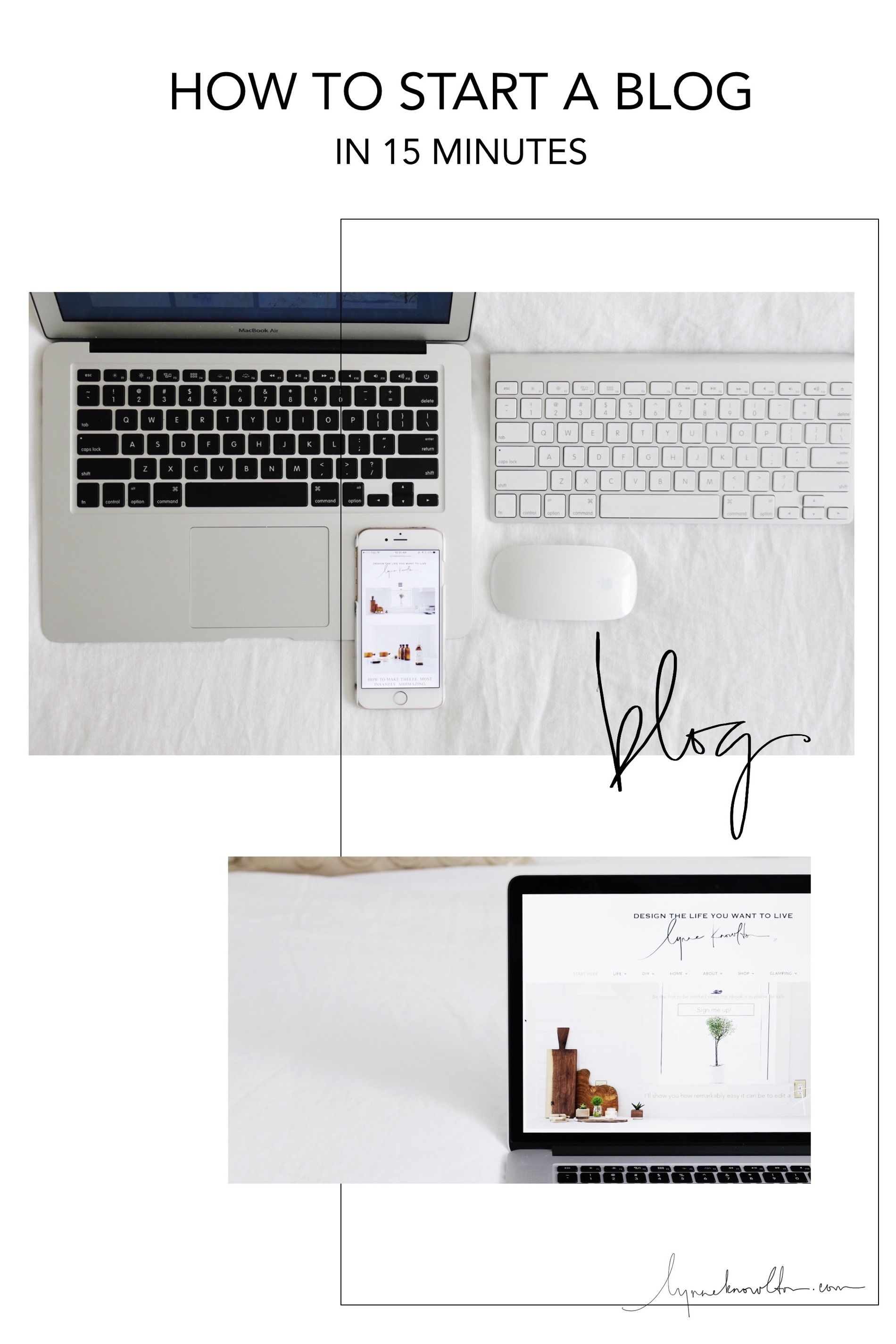
Starting a blog can be like going on a blind date and the guy shows up with a toupee. So many surprises. So many unknowns. I’m about to teach you how to start a WordPress blog. Blogging can help to launch your business, grow your online presence, make some monkey AKA bananas and reach people that you never thought possible (hello Tony Robbins, I’m looking at you.) It has been a game changer for me. A life changer, actually. Hold please. I’m getting all dramatic on you. It’s THAT good.
Let’s get this parrrrrrtayyyyyy started. This is going to be a wild ride to awesome-blog-ness.
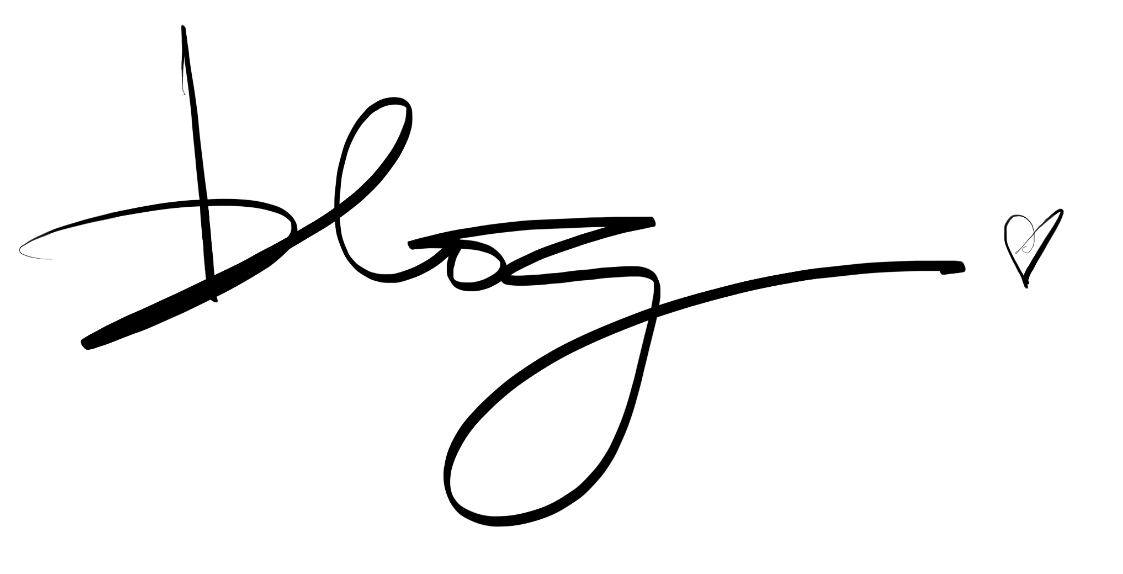
Bee tee dubs, this post contains affiliate links at noooooo extra expense to you. As a matter of fact-o, you will save money on your hosting & discover how to start a free WordPress blog. All at once. We coo? I really super duper appreciate the support.
Note to self: Many people do this blogging thing with a cuppa energy mud in their hand. I prefer wine. Not for wine reasons. For antioxidant reasons. Wine is filled with antioxidants and I like to fight cancer sometimes.
My blog is a wordpress blog. Why? It’s the number one blogging platform in the world, and google loves it. You want google to be your friend.
You call yourself my friend, but where were you when my post only got 14 likes?
Click here for an exclusive offer for hosting starting at $3.95 per month for wordpress users.
Here’s the tutorial on how to get started with your new blog
{{ hint: get excited!!}}
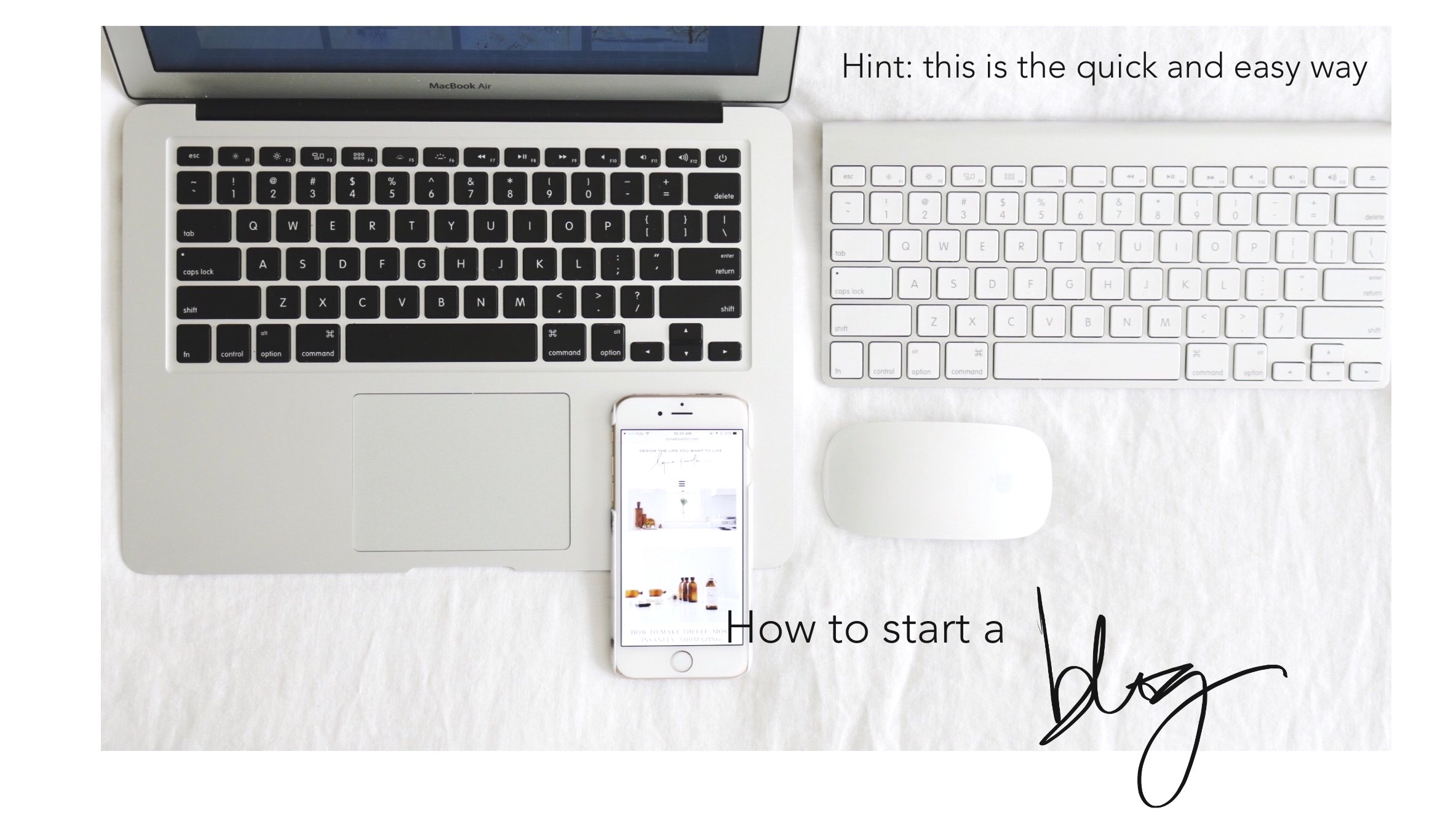
If you’re looking to start a WordPress blog for an inexpensive price, then Bluehost is a good place to start. It starts at $3.95 a month. BOOM. Bluehost one of the top web hosting companies. If you sign up using my link (it’s an affiliate link…which helps me.. help you…are we coo?) Affiliate income for a blogger is what helps keep the wheels on the bus. It won’t buy me a pony but will help with my serious liquorice eating habit.
BONUS: If you sign up using my link, you’ll get your domain for free (when you purchase a 12 month or longer hosting plan). The 12 month sign up has no contracts and you can get a refund anytime. Easy. Peasy. Lemon. Breezy.
Self hosted wordpress blogs are the only way to go if you are interesting in having advertisements, direct advertising, sponsored posts or earning any income from your blog.
It all sounds kinda confusing… but basically…
a self hosted site looks like this —> www.YourBlogName.com
one that is not self hosted looks like this —> www.YourBlogName.wordpress.com
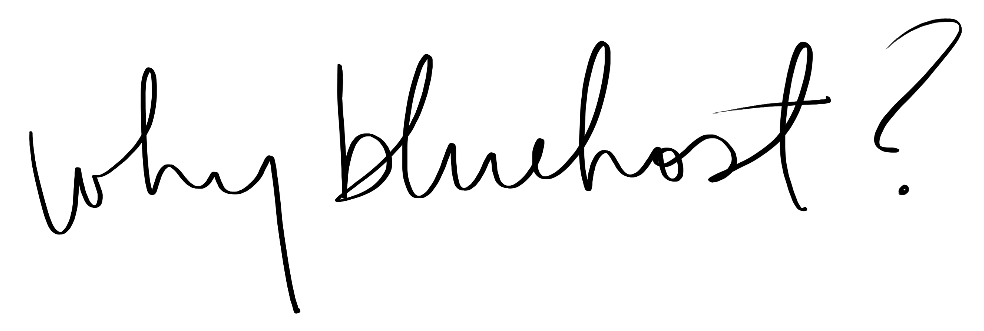
Why Bluehost:
- It’s flipping easy to use. I’ll show you how.
- You can start your WordPress blog from right within the Bluehost dashboard. Easy peasy.
- Super affordable
- You get a free domain (hello. We love free!)
1. Let’s get started….
Go to BLUEHOST and click the “Get Started Now” button.
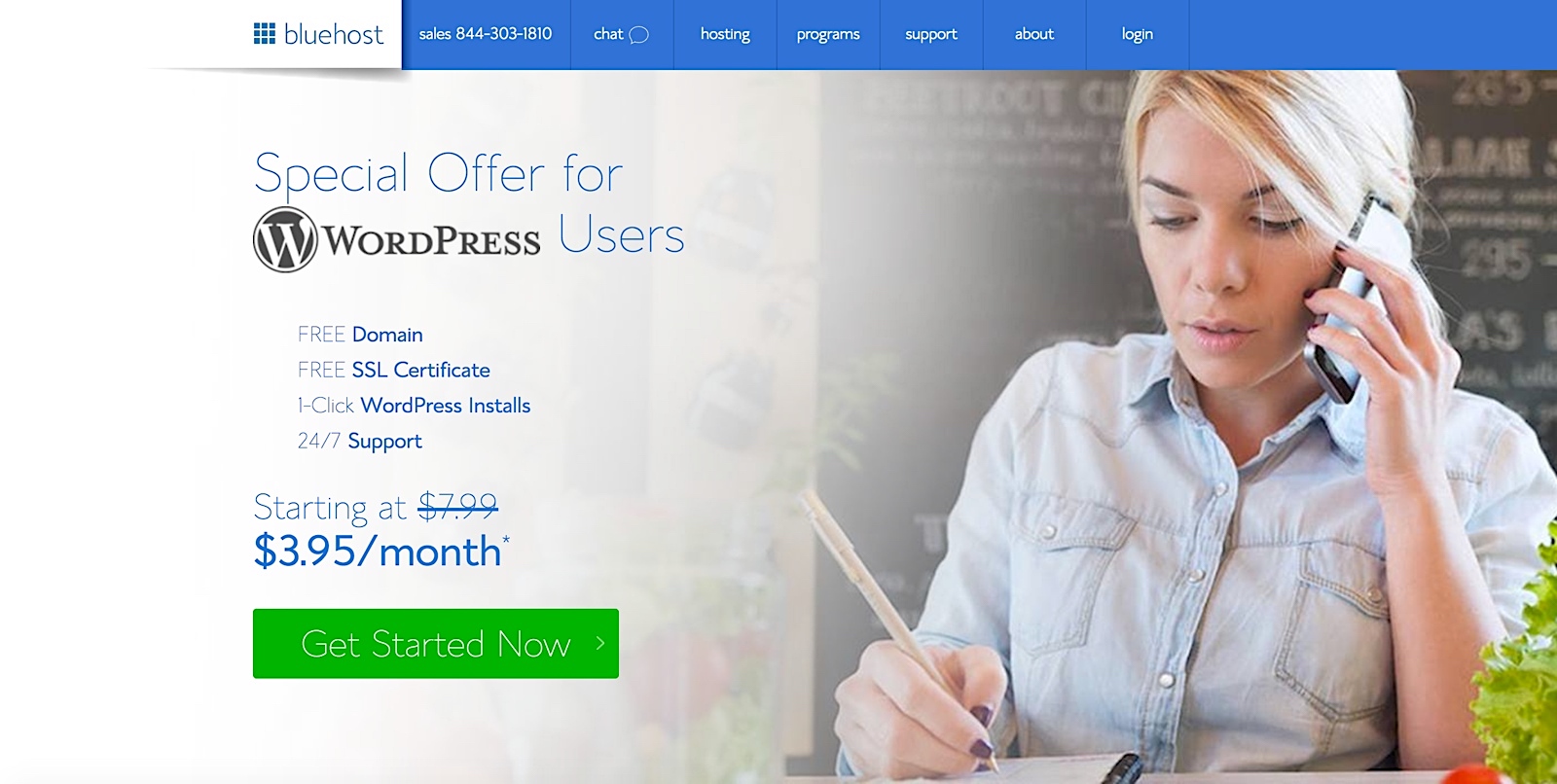
2. Buy hosting for your blog.
Choose the basic package. The package is basic. You are not. You are pretty dang not-basic. Just thought you should know that. This is where you should pause, and clap your self up. Happy dance it out. You got this. You’re almost there.
The basic plan is $3.95 per month if you pay in full for 36 months. If you are not 48730457485043975% sure that you want to blog for f o r e v e r ( 36 months may feel like forever right now) pick the 12 month basic plan. It’s still super affordable and it still includes your free domain. BOOM.
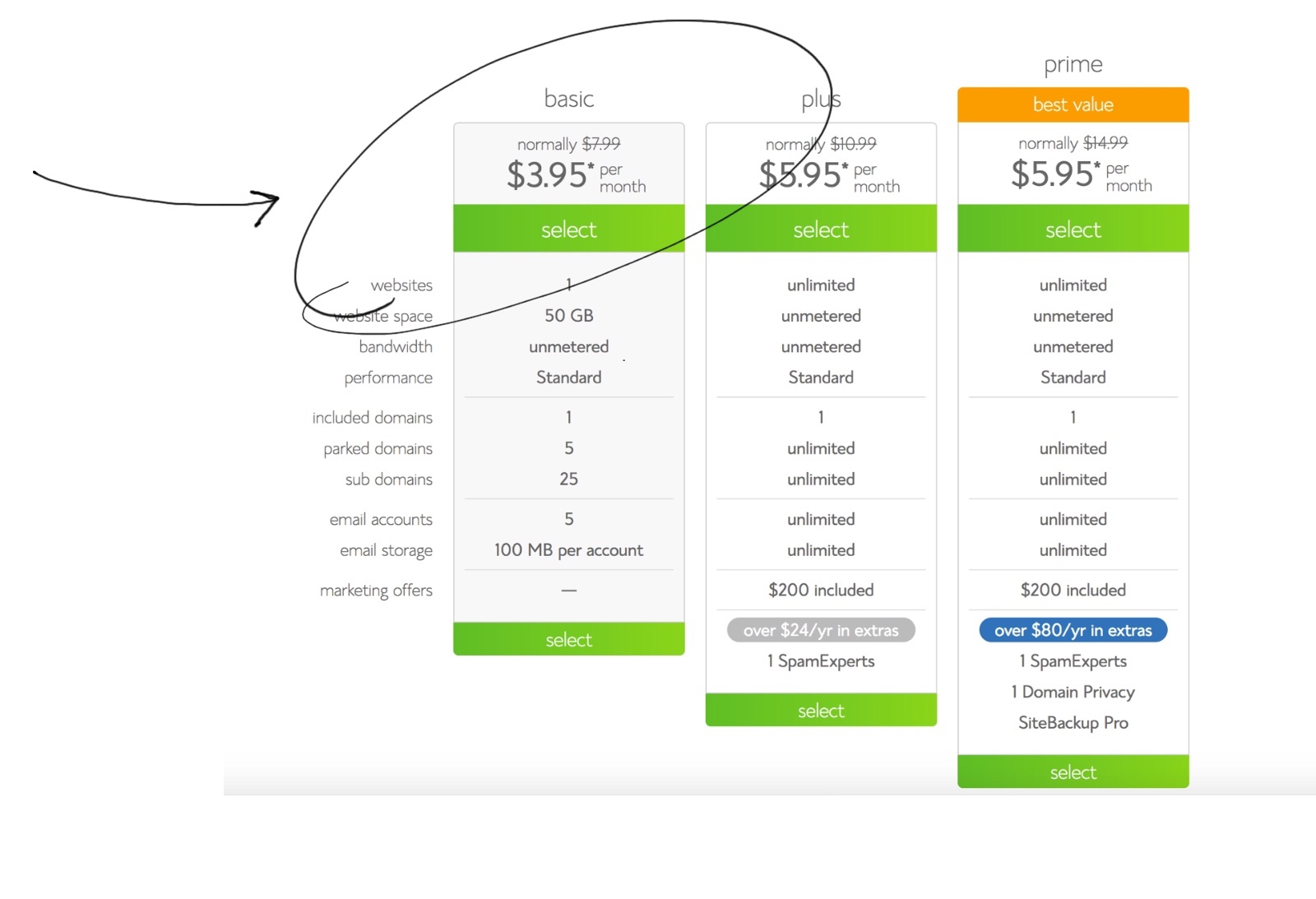
3. Register your domain name.
The very first thing you will need to do when starting a WordPress blog on Bluehost is to think about what you want your domain name to be. Eeeeeeeeek. Tough decision. You may want to sip wine while contemplating. Annnnnnd then possibly reconsider it all in the morning. *hiccup*
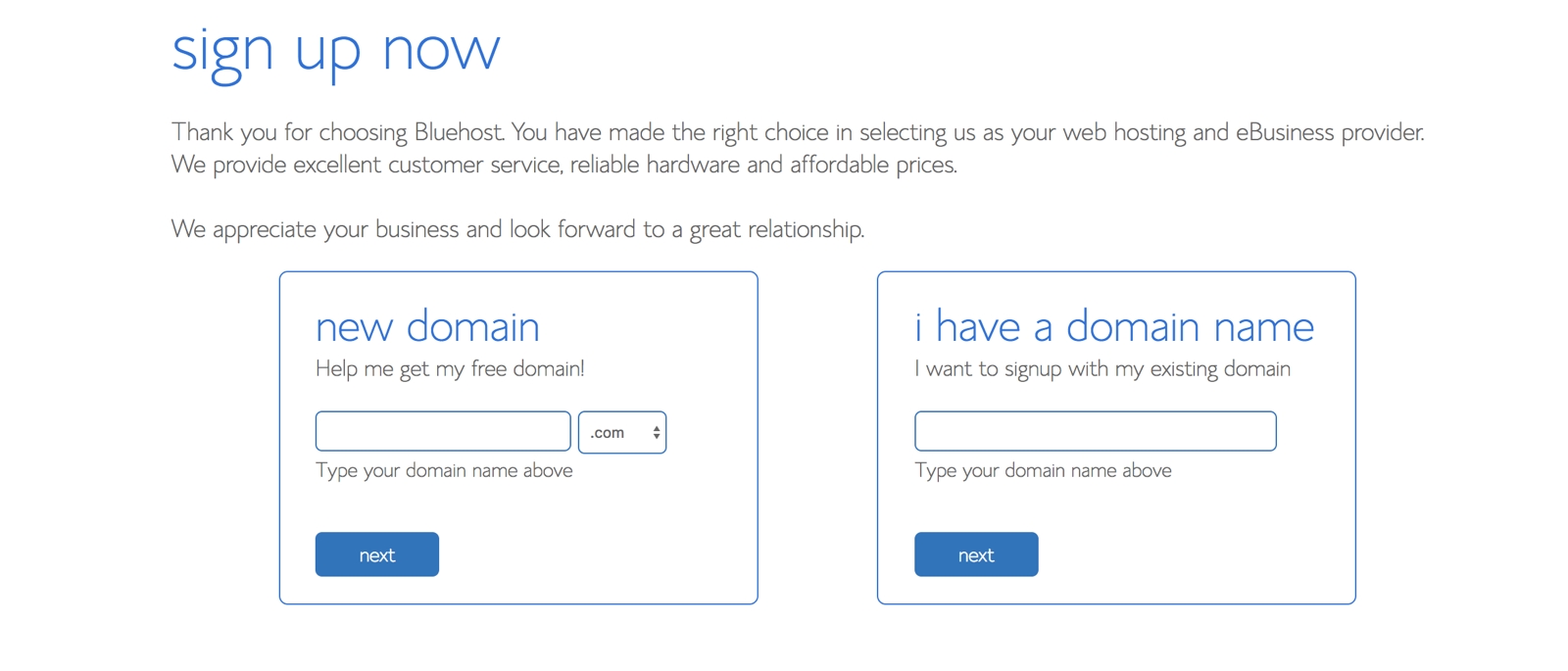
PS. I went with my personal name Lynne Knowlton and kept it consistent across all platforms. For example, my blog is www.lynneknowlton.com and my user name on all social media platforms is @lynneknowlton. I use my longer blog title DESIGN THE LIFE YOU WANT TO LIVE in the header of my blog. Did I confuse you? My bad. My fault. Your problem. No really.. the most important thing to realllllly consider is to keep the same name everywhere. Keep it short and easy to remember. If I want to find you on your blog, your instagram, your facebook, your grannies house… I want to know that your name is the same and not some creepy name that confuses the hell outta me. Okay, maybe your name isn’t creepy. Readers just don’t want to have to think think think think about what the heck your name is if you are changing it all over the place. Keep it simple. Stoopid. Sorry I just called you stoopid. Can we still be friends? Just follow my advice. You will smooch me for it later.
4. Enter your personal and payment information.
Not THAT personal information. You know. The moola part. I do not want to know about your ingrown armpit hairs. I would never talk about that. Except that I already did.
First, your account info….
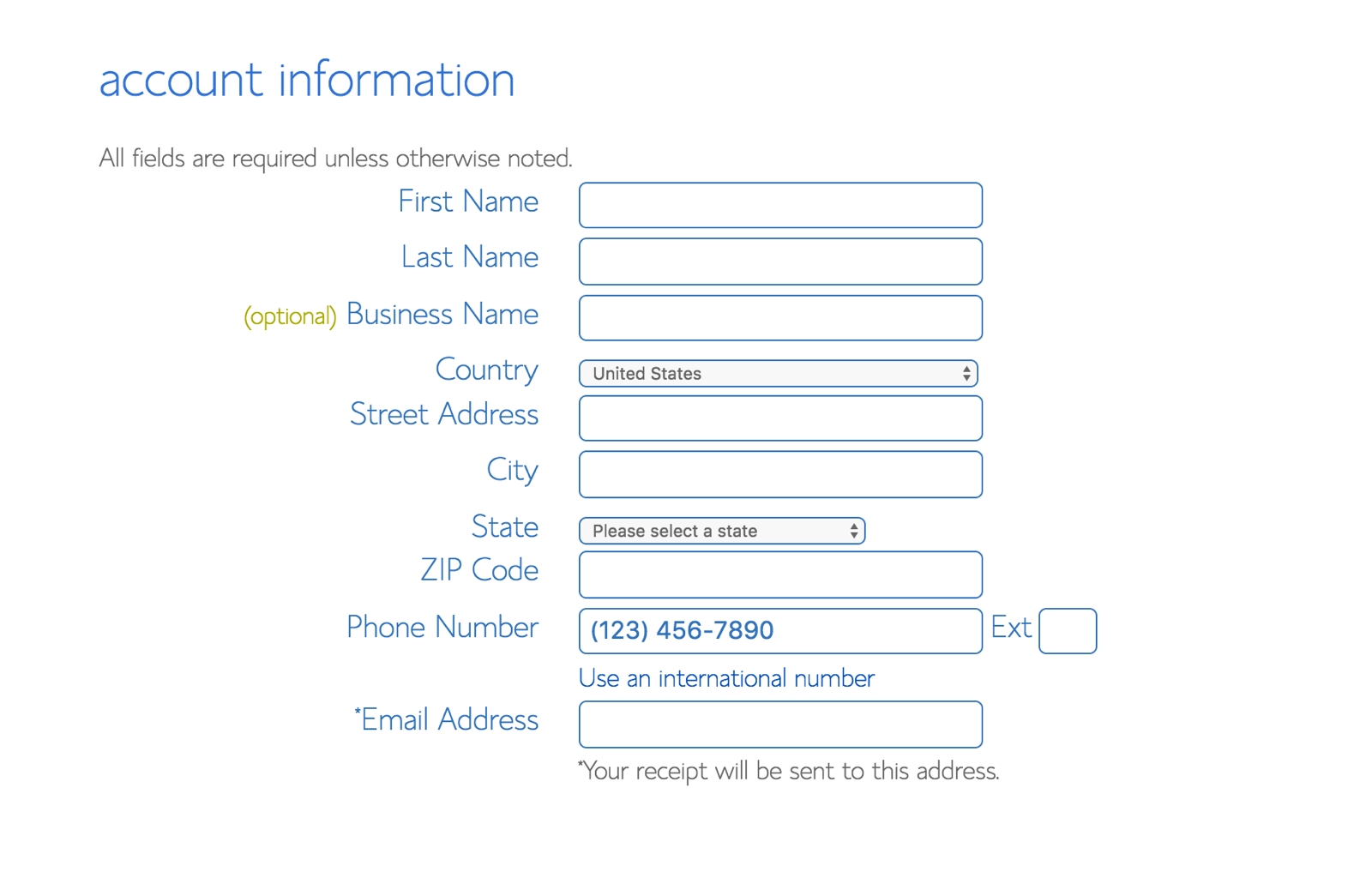
Then your moola info….
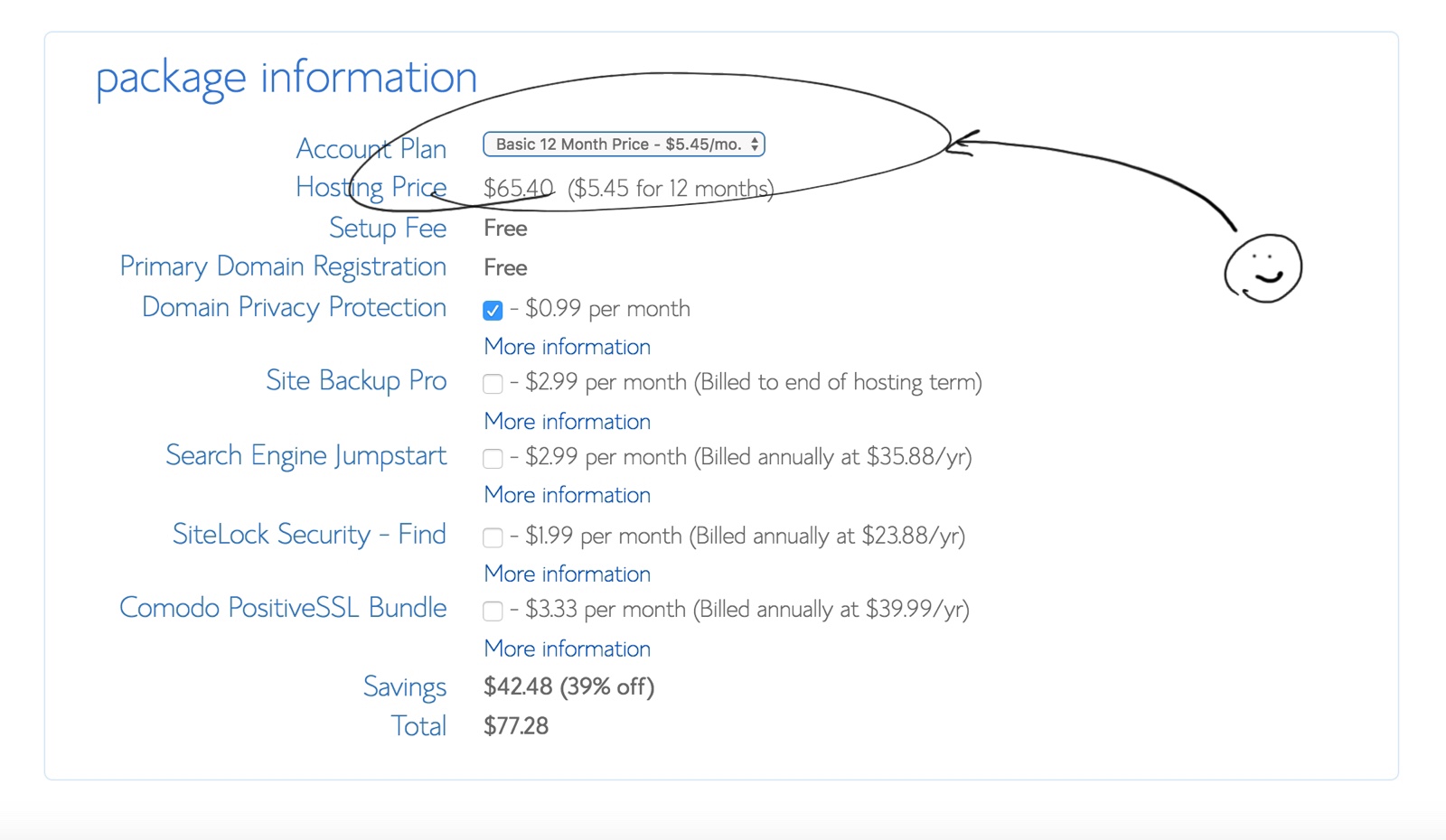
5. It’s password time. Get your think on.
Enter a secure password. Like one that even I can’t guess. P.S. ILoveWineAndItLovesMe is totally guessable. Not that I would use that as a password. I’ve totally used that as a password.
6. Install WordPress on Bluehost
Drum roll please. Here comes the juicy part. This is where your WordPress blog is about to hook up with Bluehost and make wild passionate blogging uhhmmmm. Never mind.
You + WordPress + Bluehost = BFF’s.
This is where the magic happens. Beeeteeeedubs, it isn’t hard at all. Bluehost makes it a snap to create a WordPress blog in a jiffy. Hellooooo. Fahrreeeee.
7. cPanel awesomeness
You’ll receive a link to your cPanel in your welcome email from BlueHost. Find and click the image that says
ONE CLICK INSTALL
Dudette, you got this. Don’t be intimidated by the c word.
The cPanel is the engine of your hosting and it has dozens of different icons linking to different services and features that are available inside your hosting account. It all may seem a little overwhelming… don’t worry.. you can ignore almost all of them.
You can to do a WordPress install by yourself (you don’t need a BlueHost rep to do it for you.) You’ll see this message when you first get cPanel access…..
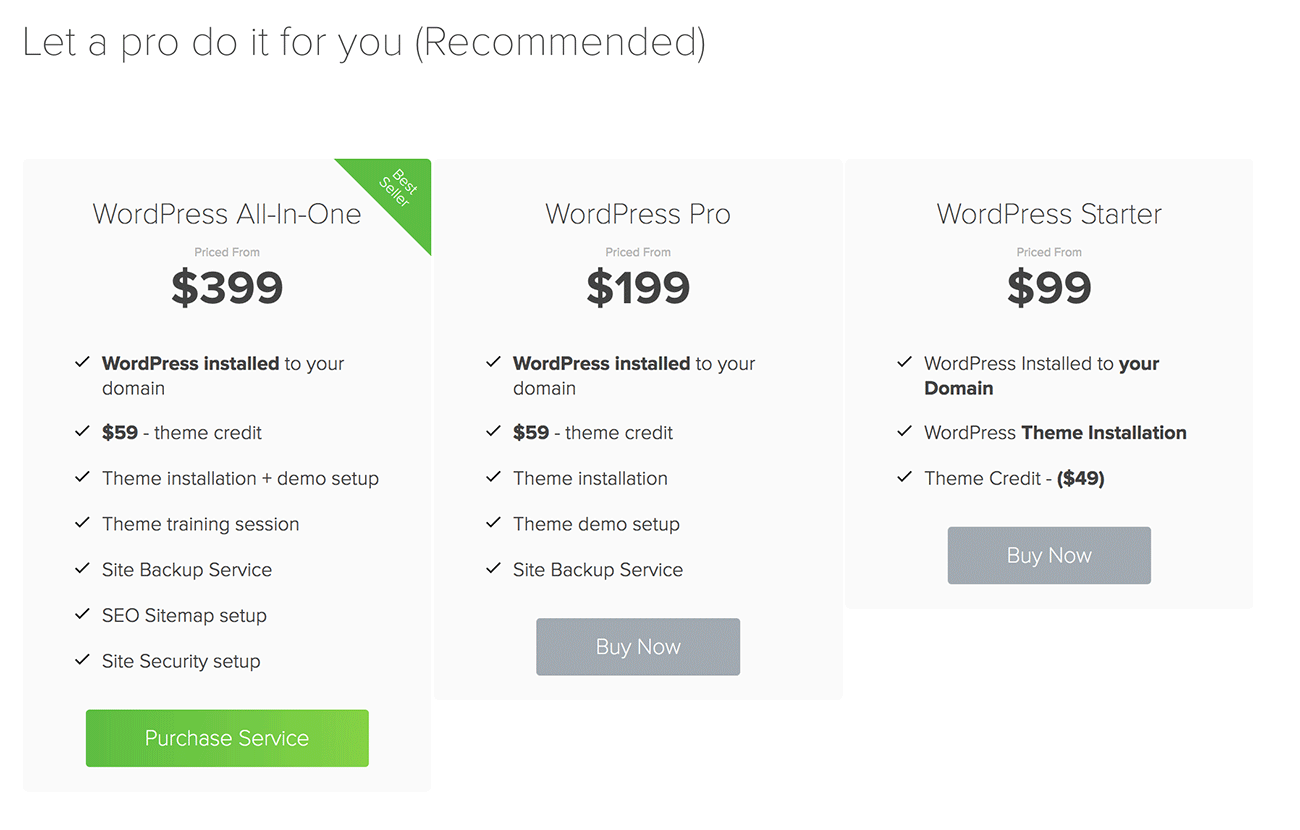
Just ignore that message because it is easy to just install it yourself.
Scroll down and find the icon called Install WordPress. This is a new software that lets you install WordPress with just a few clicks.
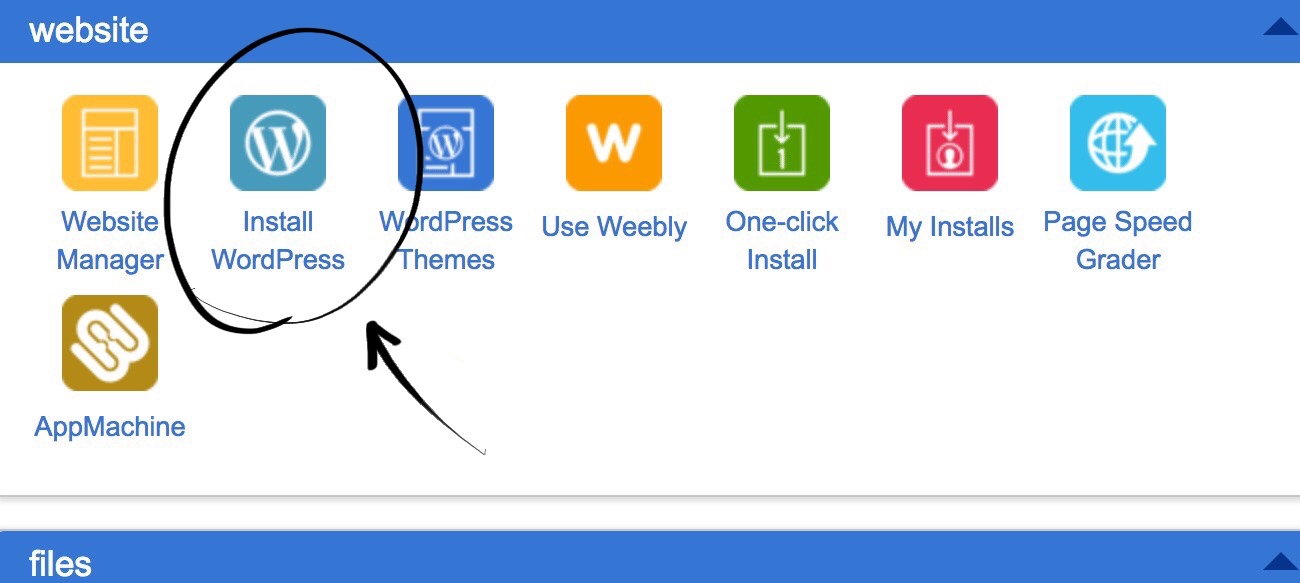
8. Wordpress magic
Click on the Wordpress icon. Click the start button. I know, complicated, right? (insert big toothy grin). The installation will begin. I can hear the crowds screaming your name. The soft drumming noise of anticipation has begun. Bahhh-rump-a-pum-pum. Once you’re in the installation process, you’ll need to decide which domain you want to install WordPress on. Click the dropdown menu for the domain you plan on using.
9. Advance it like a boss.
You will now see ADVANCE OPTIONS. Choose your username and password for your WordPress site. Pick something secure. Don’t use ‘admin’ as your username. Hackers will have a hay day with that one. We no likey hackers and spammers. GAH. Check “Automatically create a new database for this installation” as well, unless you already have a different database (if you don’t know, then you probably don’t have one)
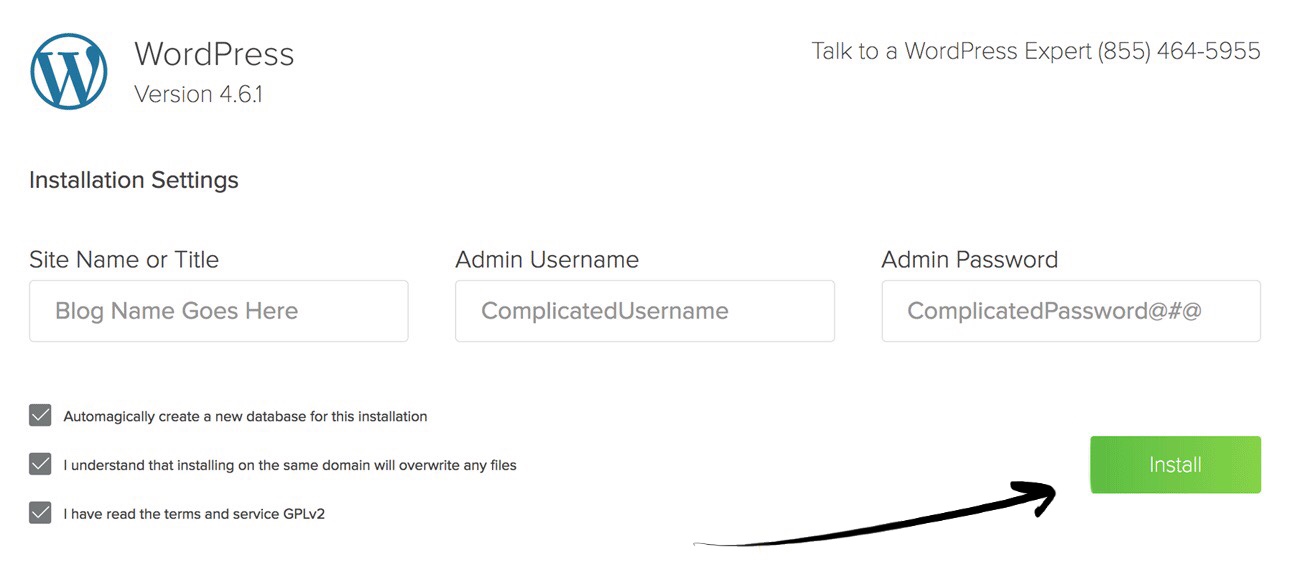
Stop. Pause. Take a break. SIP. Hiccup. You may stall for a moment, but only if it means you are pausing for cognac. Or a sippy of your wine. That’s worth the wait.
***** Remember to save your username and password*****
10. Don’t stall. INSTALL.
This is where the angels sing. Click “Install ”
Once it has finished the installation, you will get a confirmation screening showing your WordPress login URL. It will look something like this:
http://yourdomain.com/wp-admin
This is the URL where you will go to write blog posts, change a WordPress theme, etc. This is your blog homeland 🙂
Holy shit. I feel like a red carpet should roll out or something.
You did it !!!! You did it !!!!!
Here comes the best part!! Pick a theme & start blogging!
This is my fave step. It’s where you install a beautiful new theme design and start writing your first blog posts. To get your theme, simply login to your WordPress dashboard using your new URL and go APPEARANCE > THEMES > ADD NEW. Use the search box to find a theme that you love. There are literally gazillions to choose from. Once you have found a theme that you like, you can preview it or just install it. Click the link and BOOM. Done.
Problems? You can ask one of BlueHost’s live support crew for help. They are there 24 hours a day. When do they sleep? Sorry, I fell asleep on my blog. Please excuse the drool.
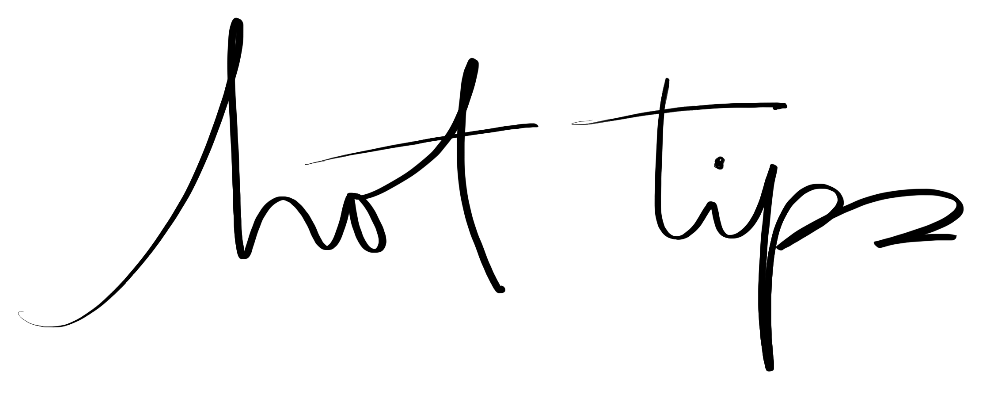
If you are looking for a way to send newsletters or emails to your readers, I recommend MAILCHIMP. The chimps are rocking cool dudes and they love bananas. For real tho, you can see sneak peak at one of my Friday inbox love letters here. They are kickass (if I don’t mind saying so myself). YUP.
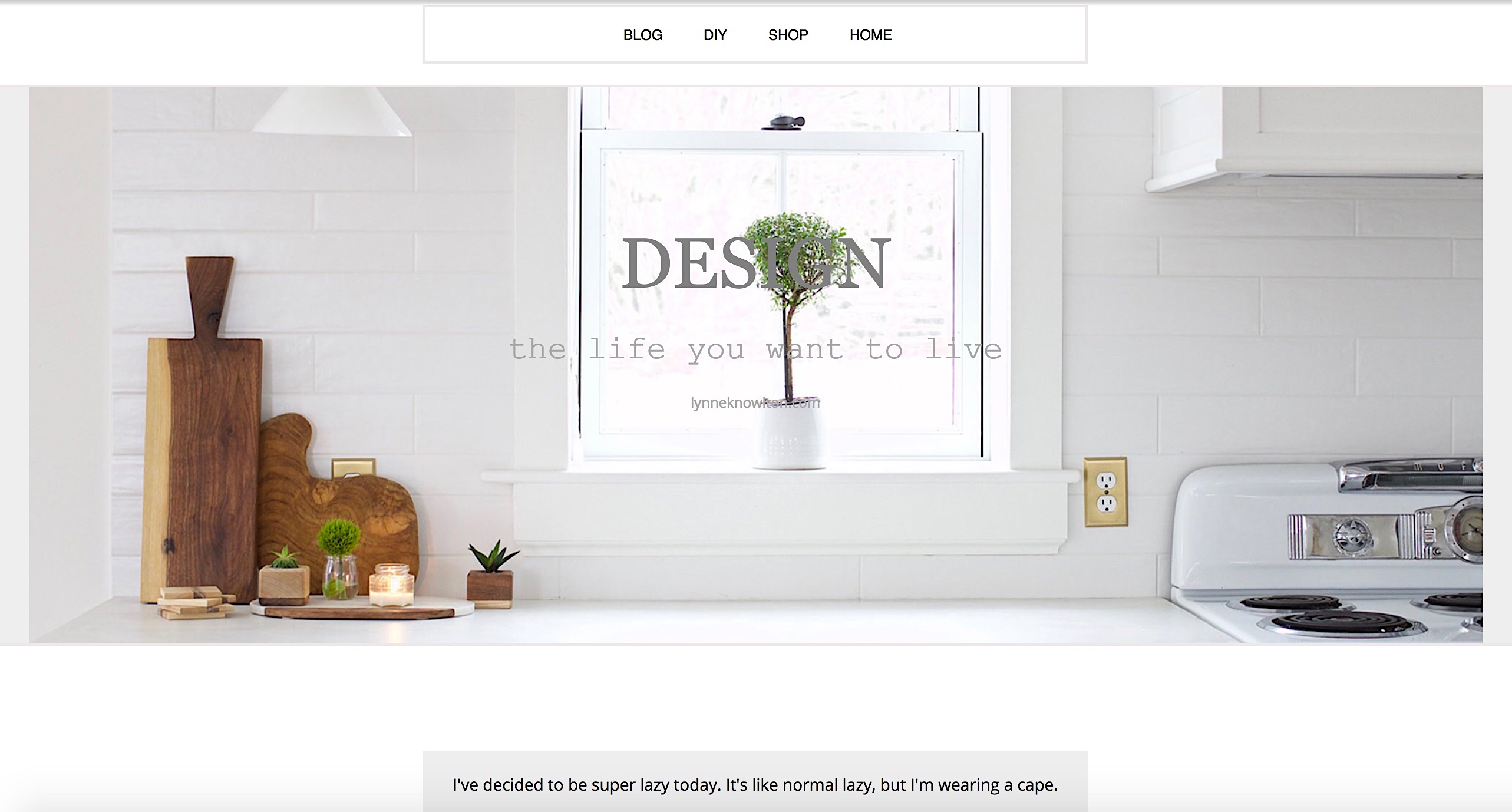
Want more?
After many years, millions of page views and 35,000 email subscribers I learned these 20 things. What can I say, I’m a slow learner. See my fave themes, tips & tricks, equipment, worlds prettiest treehouse and secret blogging sources that I only share here <— this link will help you to pick out a theme, and how to customize things to make it look gorgeous. My entire site is built on WordPress and on the Genesis framework. See more here. I also share my equipment, my fave plugins, my font sources and a video on how to make your first ebook! It’s a doozy of awesome. See it all here.
Happy blogging my friend!
Big love!